
Rayman Lum'o'Grams
A downloadable game for Windows
Enter the world of Rayman's games in a new way!
In Rayman Lum'o'Grams, you will have to revisit the whole franchise, but with a twist! The Muse of Poets has invaded The Glade of Dreams and stolen its creatures' bodies! Now it is time for Rayman and Originators to restore his world by solving puzzles based on Japanese nonograms / Picross! Discover the unique styles of each franchise title and fight their bosses in a new relaxing gameplay style!
Visit such games as Rayman Classic. Rayman Prototype for Super Nintendo, Rayman for Game Boy Color, Rayman 2, Rayman 3, Rayman Raving Rabbids and many others!
Demo Contents:
Re-Experience the whole Rayman Classic in just one demo!
Travel to 6 worlds, solve over 40 puzzles and defeat 6 Muse's Syllables!
The demo also features the Rayman SNES Prototype mini-campaign, community puzzles, and so much more!
FAQ:
1. My Lucky Lum'o'Grams progress has been erased. How do I restore them?
Make sure that the RaymanLumoGramsDemo file is in the same folder as the game
2. Rayman Control Panel cannot detect Rayman Lum'o'Grams on my PC. What did I do wrong?
Make sure that you have not renamed Rayman Lum-o-Grams Demo.exe
3. Will the game be released on platforms other than Windows PC?
No, other platforms are not in the plans.
If you are using Linux, then user Doroc recommends using Lutris, Wine as a runner, specifically “wine-ge-8-26-x86_64”. It should also work using Proton as a runner.
4. Where is the Rayman Lum'o'Grams save file located besides the RaymanLumoGramsDemo file in the game folder?
\AppData\Roaming\MMFApplications\RaymanLumoGramsDemo.ini
5. Why did the music stop playing in the game?
Most likely, you clicked on the music icon in The Elbowroom. It turns off the in-game music and only leaves the sounds effects. Just click on it again
How to Update:
Replace the old files with files from the archive.
DO NOT DELETE a RaymanLumoGramsDemo file without an extension if it is already present in the folder!
Follow Rayman Universe / RUNI:
https://linktr.ee/RaymanUniverse
| Status | In development |
| Platforms | Windows |
| Rating | Rated 4.0 out of 5 stars (1 total ratings) |
| Author | Rayman Universe / RUNI |
| Genre | Puzzle |
| Tags | 2D, Fangame, No AI, Nonogram, Picross, Pixel Art, rayman, Retro, Singleplayer |
Download
Install instructions
How to Update:
Replace the old files with files from the archive.
DO NOT DELETE a RaymanLumoGramsDemo file without an extension if it is already present in the folder!
Development log
- Thanks for Playing the Demo!68 days ago
- 1.0.4 Patch Changelog78 days ago
- 1.0.3 Patch Changelog80 days ago
- Steam Deck Guide91 days ago
- 1.0.2 Patch temporarily removed92 days ago
- 1.0.2 Patch Changelog94 days ago
- DEMO IS FINALLY HERE95 days ago




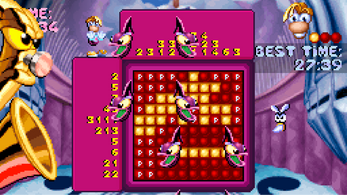


Comments
Log in with itch.io to leave a comment.
Okay, GREAT idea here, and some EPIC (if maybe melodramatic, but I suspect that's the Rayman aesthetic) presentation! But you gotta work on some of the visuals and mechanics!! Here are my suggestions, as in what I personally think could be done:
1. For God's sake, why does the cursor, which is already wicked huge and gets in the way of other squares, have to flip (and somewhat randomly since it's tied to velocity)? And not only that, why does it flip the hotspot of the cursor when it does? If you really want it to flip, flip it around the hotspot. I realize that you need something with a hitbox for the boss battles (which is a really novel idea, even if I'm not the biggest fan), but maybe tweak it a bit?
2. Having the P mark the Xed squares makes it kinda tricky to see. I ended up making some mistakes because of it. Perhaps have it cover the whole square? Or maybe just an X?
3. LET US SKIP THE TUTORIAL PLEEEEEEEASE QwQ
4. You have both a time limit AND mistake limit. That's...a bit much. Not only that, but you only get to make two mistakes before the next one ends the whole thing. With the difficulty telling what's what, and the flipping cursor, players could end up slowing way down. It also stresses folks out. Please either leave the health bar for boss battles, increase how much health we get, or both.
5. In addition to the Ps for Xes being odd, please change the font of the numbers to be simpler. When smaller, it's harder to figure out what they're supposed to be. There's nothing wrong with having boring fonts for numbers--legibility is paramount!
6. Something that helps a lot in the actual Picross games by Nintendo is having the numbers marked off as they're filled in for certain. That way, when a row/column is finished via clearing other ones, you know for sure. Some games even automatically fill the remaining gaps with Xes, but I'm personally not a fan of that. It's nice to X boxes out :)
7. Why is there no options menu?
Overall, definitely a lot of passion in this, and full of charm. The boss fights go against normal Picross sit-n-chill (I personally hate time limits and mistake penalties, as it is), but with only two attacks, it's not too hard to dodge. Just remember, you're already asking a player to think really hard for some puzzles--the fewer distractions, the better. I'm not sure I'm sold on the boss fights, honestly.
Do keep working on this, it's certainly a love letter to Rayman. I'm not very familiar with the series, but I'm a big fan of nonograms--that's where all my critique stems from. (Well, okay, there's one bit of critique on the Rayman side...why did you make beta!Rayman(?) look so...offputting? XD; ) This has a LOT of potential, and I wanna see this become a really cool fangame! But it still needs some work, IMO.
This really exceeded my expectations in regards to the presentation, especially for a nonogram game! I'm so used to Jupiter's minimalist ui in their Picross e/S lines that this is a massive breath of fresh air.
Would it be possible to add a toggle for axis-locked dragging? It's a godsend for mouse-based nonogram games.
Sure! This feature will appear in the full game, I’m working on it
I appreciate it!
I really enjoyed playing on my SteamDeck, this is a perfect fit! I am so hyped for the full game release!
For people interesting in doing the same :
I also added quickly done custom artwork so it doesn't feel off in my library. Here they are:
Wow, thank you so much for testing this, I'm really glad that it works on Steam Deck, as it was interesting for me too, but I couldn't check it out! I would like to publish this guide on all the pages of the game, I can tag you, but I need your social media nicknames, if you don't mind :)
Yeah sure, just mention NastyShrimp, I'm mostly on the fediverse so I don't have Twitter and such but feel free to share ^^I did it for myself and I'm glad if it help some people.
Hey, I'm planning to submit this game to be added to SteamGridDB. Is it okay if I upload your grids and credit you?
Sure!
Hey sorry for the late reply but yeah sure, I simply put together official images from the project in a SteamGrid ratio. It was quikly made and low effort from me but it looks great thanks to the original art being great.
Oh, sorry, I didn't see that was a reply to your comment
Are native GNU/Linux, Android and macOS version something possible (easily feasable) and that you planned on doing ?
Using Proton/Wine on linux is easy but for macOS, now that Whiskey is discontinued it can be a hassle for wine-noobs like me ^^
It is clearly a game I would play on my laptop (MacBook) or my phone on the go, in the bus or the train, etc... I might try Winlator and share my settings if I succeed into running the demo with great control and stability. However it will be my first time using Winlator so can't promise anything.
Edit : Just read the FAQ and got my answer, sorry
Hi! Unfortunately, an Android port would break the boss mechanics in the game, and as for Linux and MacOS, I don't have any devices to test builds. But maybe something will change by the time the full version is released
Amazing, thanks for the answer! Yeah forgot these boss mechanics. I had a great time playing it.
Now that I have played a bit there is a small QoL update that I would love to see for the release.
When users complete a number in a row or a column it should being grayed out or strikethrough. This would help players to more quickly and more easily realize what they have achieved and what's to find next, without having to rely purely on right clicked cells.
This would be a great addition in my opinion because it can feel a bit bloated.
Thanks for a feedback! I'll try to implement it a bit later!
Really loving this game ! The bossfights are so good, being forced to use quick reflexes while having to think about the puzzles is a genius idea !
Despite some UI problems (visibility/clarty between cells is not ideal, left clicking over a crossed cell fills it even if the player is dragging the mouse which caused me a lot of lost HP) this is a really awesome concept, I can't wait to see more of it !
Thanks for your feedback! Working on the patch for cells clicking right now, I'll release it today!
The patch for cells is out!
wow, that went really fast @_@ Thank you !
The wait is finally over. And it is PHENOMENAL!